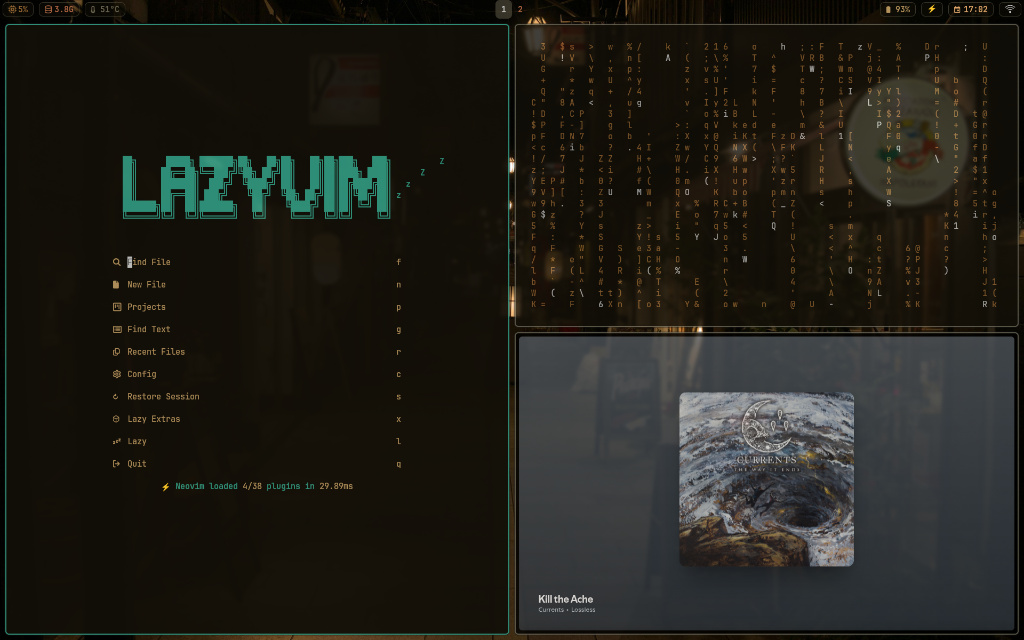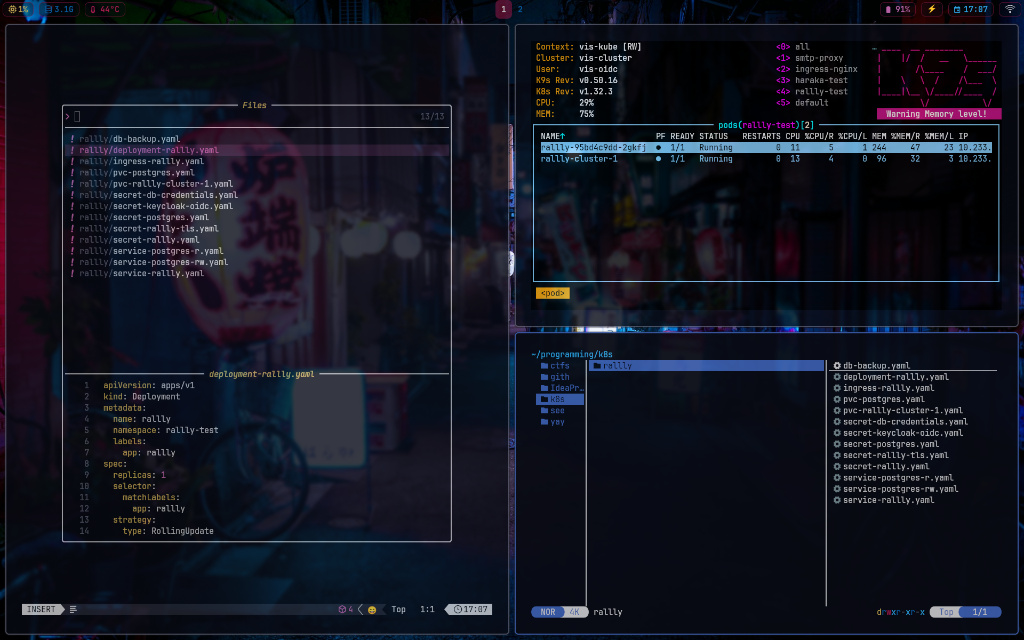gab's .files
Arch Linux // Hyprland // Zsh // Wpgtk // Zellij
The Philosophy
This is not just a collection of config files; it is a cohesive environment.
If you are coming from Windows or macOS, this setup replaces the “floating window” chaos with a strict Tiling Window Manager. Windows automatically snap into a grid, maximizing screen real estate and allowing you to navigate your entire OS without ever touching a mouse.
The Stack
Hyprland
The Engine. A modern Wayland compositor. Offers buttery smooth animations, rounded corners, and blur effects that make the desktop feel alive.
Zellij
The Multiplexer. Beyond just a terminal; it's a workspace manager. It handles panes and tabs with a built-in UI, allowing persistent sessions and complex layouts.
Neovim
The Editor. A Lua-based IDE experience using LazyVim. Features LSP for smart completions, Treesitter for syntax, and Telescope for fuzzy finding.
Wpgtk
The Aesthetic. A powerful wrapper for Pywal. It extracts colors from wallpapers and applies them to templates system-wide, ensuring Waybar, Kitty, and your WM stay in sync.
Yazi
The Navigator. A blazingly fast terminal file manager written in Rust. It features asynchronous image previews and a Vim-like intuitive control scheme.
Waybar
The Status Bar. A highly customizable status bar styled dynamically. It monitors system resources, media, and workspaces in real-time.
Installation Guide
Warning: This script assumes a fresh Arch Linux install. It uses
GNU Stowto manage symlinks. Back up your existing~/.configbefore proceeding.
1. Update & Prep
Ensure your system core is up to date and you have Git installed.
sudo pacman -Syu git
2. Download the Configs
Clone this repository to your home folder. The folder name must be dotfiles for the symlinks to work correctly.
git clone [https://github.com/gab-dev-7/dotfiles.git](https://github.com/gab-dev-7/dotfiles.git) "$HOME/dotfiles"
cd "$HOME/dotfiles"
3. Automated Install
Run the included installer. This will install all native and AUR packages,move existing configs to .bak, and stow the new files.
chmod +x install.sh
./install.sh
Cheat Sheet
The workflow is keyboard-centric, utilizing the Super (Windows) key for almost everything.
🚀 Applications
| Key Combo | Action |
|---|---|
Super + Return |
Terminal (Kitty) |
Super + B |
Browser (Zen Browser) |
Super + E |
GUI Files (Thunar) |
Super + Y |
CLI Files (Yazi) |
Super + D |
App Launcher (Wofi) |
⚙️ System Controls
Custom scripts are stored in ~/.scripts/ and linked via Stow for easy access.
| Key Combo | Action |
|---|---|
Super + W |
Change Wallpaper (Wpgtk / Pywal) |
Super + Shift + S |
Screenshot (Grimblast) |
Super + P |
Power Menu (Wlogout) |
Super + L |
Lock Screen (Hyprlock) |
Super + Shift + C |
Clipboard History (Cliphist) |
🪟 Window Management
| Key Combo | Action |
|---|---|
Super + Q |
Close Active Window |
Super + F |
Toggle Fullscreen |
Super + V |
Toggle Floating Mode |
Super + Shift H/J/K/L |
Move Windows (Vim keys) |
Alt + Tab |
Cycle Windows |
🛠️ Custom Scripts
My workflow is powered by a collection of custom shell scripts located in ~/.scripts/.
wallpaper.sh
Interactive selector using fzf and swww. Updates system-wide colors via Pywal and reloads Waybar/Dunst.
volume.sh & brightness.sh
Controls audio and backlight with pamixer and brightnessctl, providing visual OSD feedback via Dunst.
power_profile.sh
Cycles between Performance, Balanced, and Power Saver modes with custom Waybar icon integration.
clipmenu.sh
A Wofi frontend for cliphist, allowing fuzzy-searchable clipboard history.
powermenu.sh
Clean, Wofi-based exit menu for Shutdown, Reboot, Suspend, and Locking.
disk_monitor.sh
Background daemon that sends critical desktop notifications if disk space drops below 15%.
Gallery